In today’s digital-connected world, online privacy and security are more important. Occasionally, our online activities leave behind a trail of personal information that can be easily tracked and monitored.
Luckily, VPNs offer a reliable and effective way to change your location and IP address, protecting your data and privacy from poking eyes.
You can effectively change your location and IP address by downloading and installing a reliable VPN and connecting to the server of your choice.
In this article, we will explore the benefits of using a VPN to change your location and IP address and guide you through the steps.
Why Change Your IP Address and Location With a VPN?
You’ve probably heard of VPNs if you are concerned about your privacy and security online. So, you might be curious to learn what is Virtual Private Network.
In simple terms, VPN(Virtual Private Network) is a tool for establishing a secure network connection when using public networks. Changing IP address and location via VPN is sometimes called geo-spoofing, which helps protect your privacy and security. Geo-spoofing using VPN
Likewise, a VPN can change your virtual location by replacing a public IP address with a remote server IP address. Additionally, it encrypts your data and makes your browsing secure. The main reasons to change your IP(Internet Protocol) address and location are for privacy and security.
However, there are other reasons why you should use a VPN to change your location and IP address and here are some of them.
1. Bypass Geographical Restriction
VPN works perfectly at removing geographical restrictions. It assigns you a new IP address and location and enables you to access the websites, and sources blocked in your region.
No one will be able to know who you are and your location. Furthermore, VPN can prevent your ISP and government from spying on your online activities.
2. Improved Online Security
You can keep your data secure while browsing by using a VPN. A VPN hides your IP address and replaces it with the new IP address of the VPN server you are connected to.
This makes it difficult for anyone to track your online activity. Furthermore, it allows users to enjoy online privacy and security while accessing any website or app.

Moreover, you won’t have to worry about hackers interrupting your connection or trackers watching every move online since all your traffic is encrypted.
3. Ensure Privacy
Power encryption is essential for avoiding online intrusions on your privacy. It works as a tunnel between the user’s device and the server. The user’s device encrypts the data, which passes through the tunnel using a secret key.
The encrypted data is then sent over the internet, where the VPN server decrypts and sends it to the destination. The exact process applies to the incoming data.
VPN encrypts your online data with AES(Advanced Encryption Standard)-256 technology which converts plain text into cipher text. Hence, you can avoid prey eyes and keep your data and information safe using VPN.
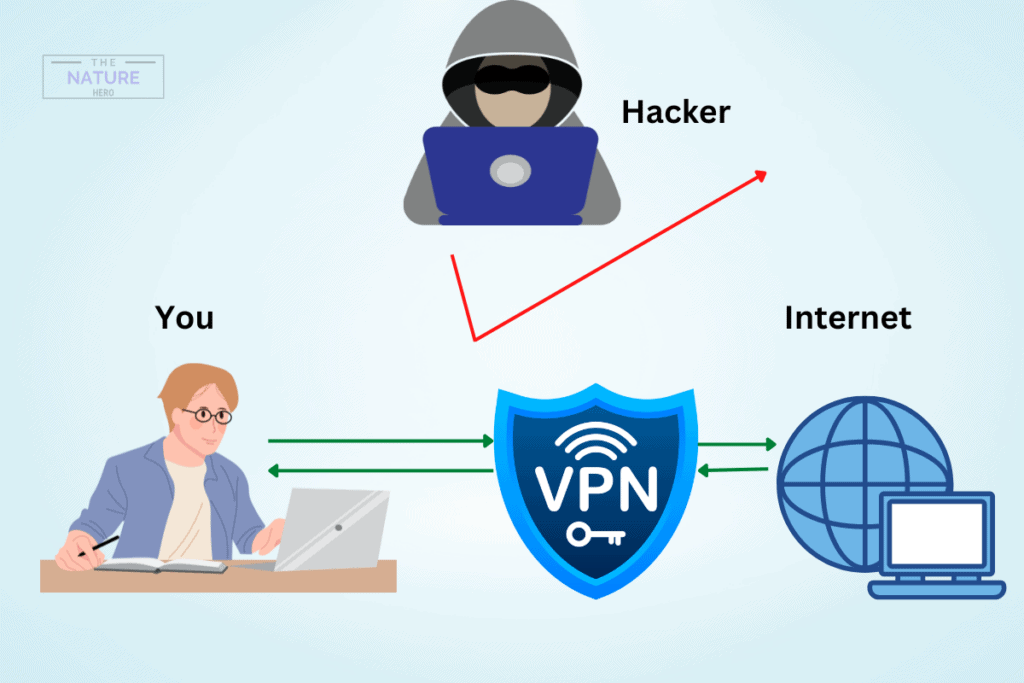
It hides your IP address, location, digital activities, and browsing history from your ISPs, websites, online meddlers and even the government. According to Stastica, many people in the United States use a VPN to protect online privacy and improve online security.
It has been the top reason for using a VPN since 2021, with at least 50% of survey respondents mentioning it yearly.
Note: VPN might slow down your internet upload and download speeds because internet data packets travel considerably larger distances.
Can VPN Change Your Location and IP Address?
VPN changes your location and IP address via remote servers worldwide. It allows you to select the virtual location of your choice, and you will be redirected to the desired VPN server’s location and IP address.
VPN will usually change your location without any issues. Every time you visit a website, you will use different IP. Therefore, connecting to a VPN prevents another Party from tracking your activity.
For example, using a VPN is like wearing a costume to attend an uninvited Party. Suppose you are a banana trying to get into an apple Party.
The bouncer would turn you away if you didn’t look like an apple. But if you wear an apple costume and try to get in, the bouncer might think you are just a creepy-looking apple and lets you in.
Similarly, when you use a VPN, your internet connection is masked so that websites and online services can’t see your location or identity.
How to Change Location and IP Address Using a VPN?
Various devices, such as Windows, Linux, Mac, Android etc., interact differently with the VPN software. You can find the best VPN service on the internet.
Follow the steps outlined below to change your location and IP address using a VPN;
- Download and install any VPN on your device. Accept all the on-screen instructions.
- Select the server and connect to it. You can choose your home country if you are looking for privacy only. Moreover, if you want to bypass regional restrictions, you can choose another country.
- Finally, click on the Quick Connect button. Before connecting to the VPN, you can see the different IP addresses.
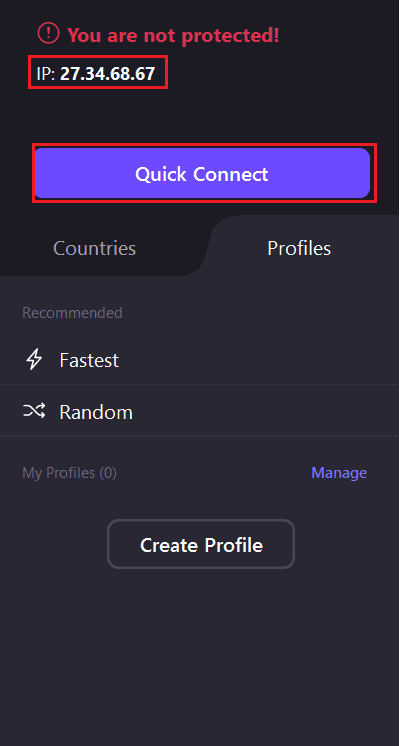
- Wait for some time and Bingo! Your location has been changed. Now you are using a new IP address. This method hides your IP and location, making your data secure.
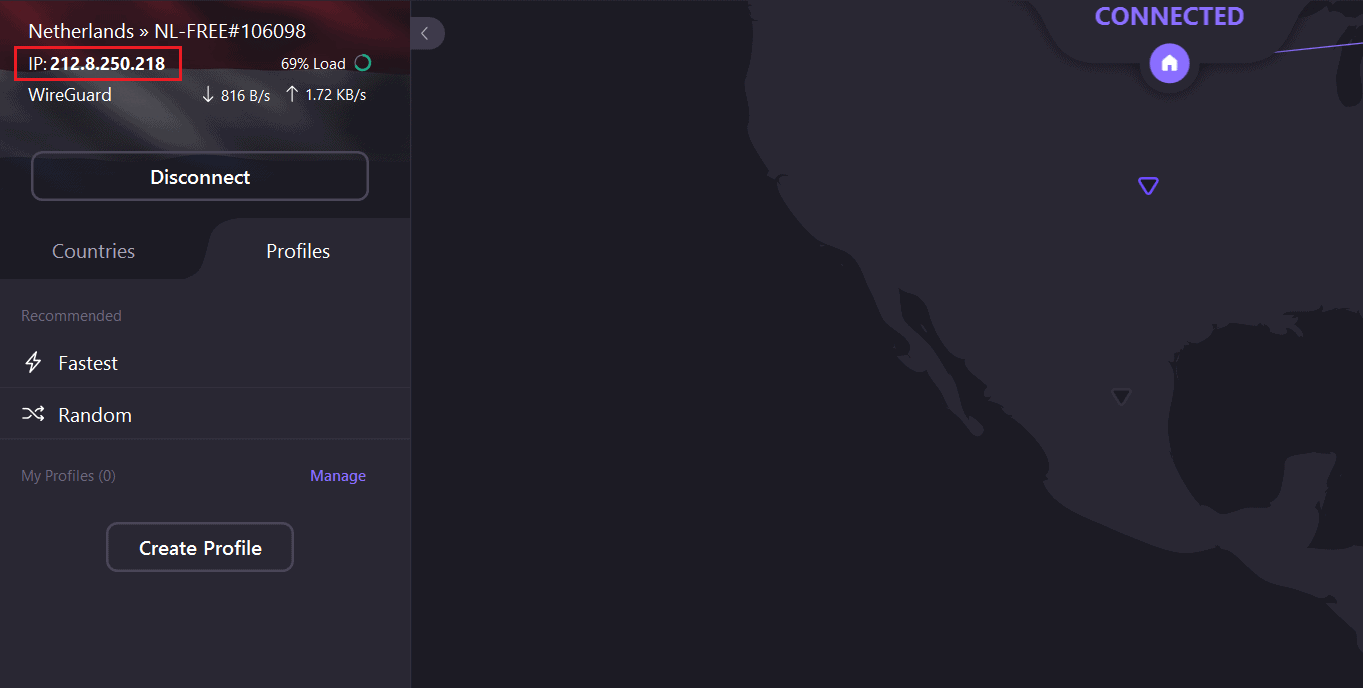
Tips on Choosing the Best VPN
Some free VPNs might store and sell your data to a malicious third Party. Therefore, you must be careful while choosing a VPN because some VPNs can put you at risk, such as slow internet connection, malware infection, data leakage, privacy violation, etc.
Here are some tips for choosing the most suitable and trustworthy VPN for changing the IP address and location.
1. Large Server
Choose a VPN with a reliable server network that covers many countries. The more the server location, the more the option you will have for changing the server locations, which allows you to bypass the geo-restriction easily.
Continue reading to learn how to use a VPN to effortlessly bypass ChatGPT not available in your country and ChatGPT filters.
2. Fast Speed
Ensure the VPN you use has high speed and unlimited bandwidth, never to face buffering issues. Additionally, look for a compatible user-friendly VPN.
If you download and upload files concurrently, check if your VPN is torrent-friendly and supports peer-to-peer file sharing.
3. Strong Encryptions
Strong VPN encryption means using ciphers that are hard to break, such as AES-256, quantum-resistant encryption etc.
Ensure the VPN you are using has strong security and privacy features.
Since an encrypted VPN prevents ISPs from seeing what you are doing online, they can not throttle your internet speed or bandwidth.
Conclusion
VPN is a game changer in cybersecurity and online privacy, providing users with a protected and private connection. Using a VPN to change your IP address and location effectively enhances online security and privacy.
Ensure you choose a genuine VPN provider to connect to the server for a safe and smooth experience. Stay safe online with a VPN!
Read on to learn why you should always use a VPN when you go online.
Frequently Asked Questions
Can I Change My Netflix Location Using VPN?
You can change the Netflix region from any location using a VPN.
You can visit the Netflix website and access your preferred show without restrictions after choosing a location and connecting to the VPN server.
Can I Change My Location With VPN Extension?
Yes, you can change your location with a VPN extension.
Your IP address and location will change, and you can easily browse the web.
Can I Change My IP Address Without VPN?
You can change your IP address without using VPN.
There are various ways, such as using a proxy server, or Tor browser, changing the network, disconnecting your modem temporarily etc.
However, these methods may not be secure as a VPN.
How To Use a Free VPN To Change My Location?
You can use a free VPN to change your location. However, you might face bandwidth limitations and speed compared to paid VPNs.
Therefore, I recommend using premium VPNs to change your location and IP address.








8 thoughts on “How to Change the Location and IP Address Using a VPN?”