ChatGPT is a popular Chatbot that can now access the Internet, while previously, it could only retrieve data from OpenAI’s collection of databases.
ChatGPT can access the Internet using different Chrome extensions while checking for various articles on the Internet and responding accordingly.
Although many tools from the latest update of ChatGPT are only available to premium users.
Continue reading to learn how to utilize ChatGPT to access the Internet for free and obtain helpful information.
How To Use ChatGPT To Access The Internet?
By accessing numerous numbers of articles through the web, ChatGPT can give us answers other than its knowledgable area.
Previously, ChatGPT would respond that its knowledge had been cut off and that it could not access the Internet. ChatGPT responds that questions are beyond its knowledge area.
ChatGPT can now connect to the Internet and deliver helpful information.
Follow these simple steps to use ChatGPT to obtain various Internet information.
- First, add the webchatGPT extension to Chrome.
- You can search for the webchatGPT extension in the Chrome web store.

- After finding the right extension, click on Add to Chrome.
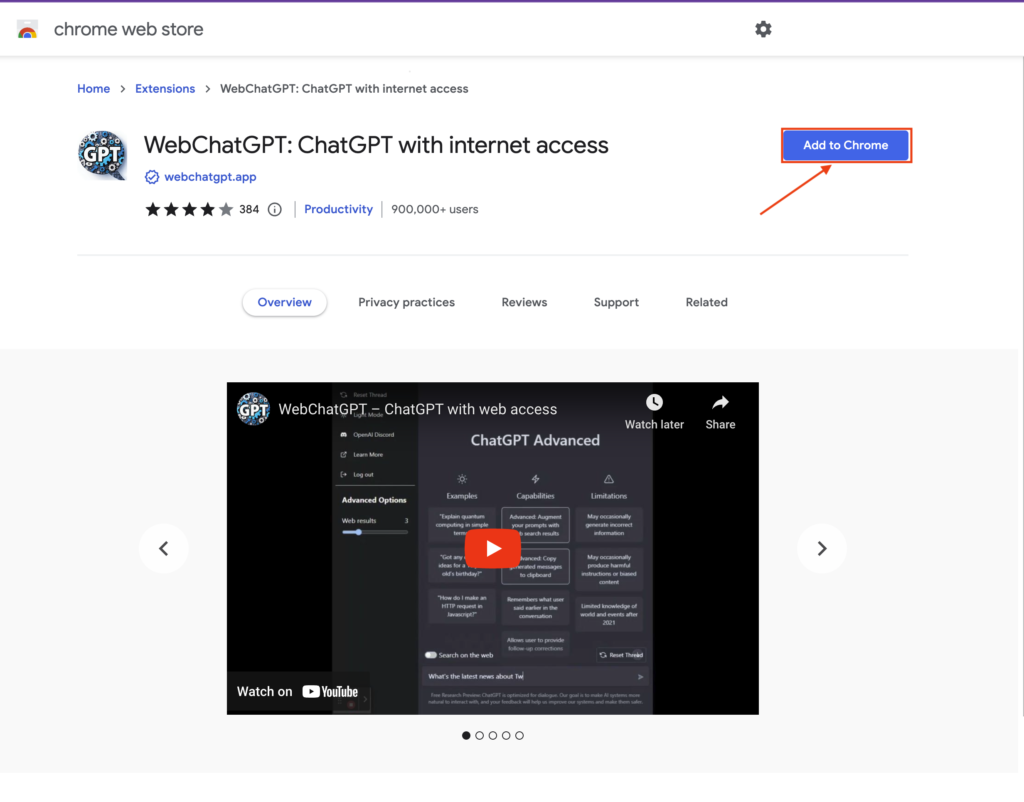
- The following pop-up will appear then you will have to click on the add extension button.

- Then, turn on the web access.
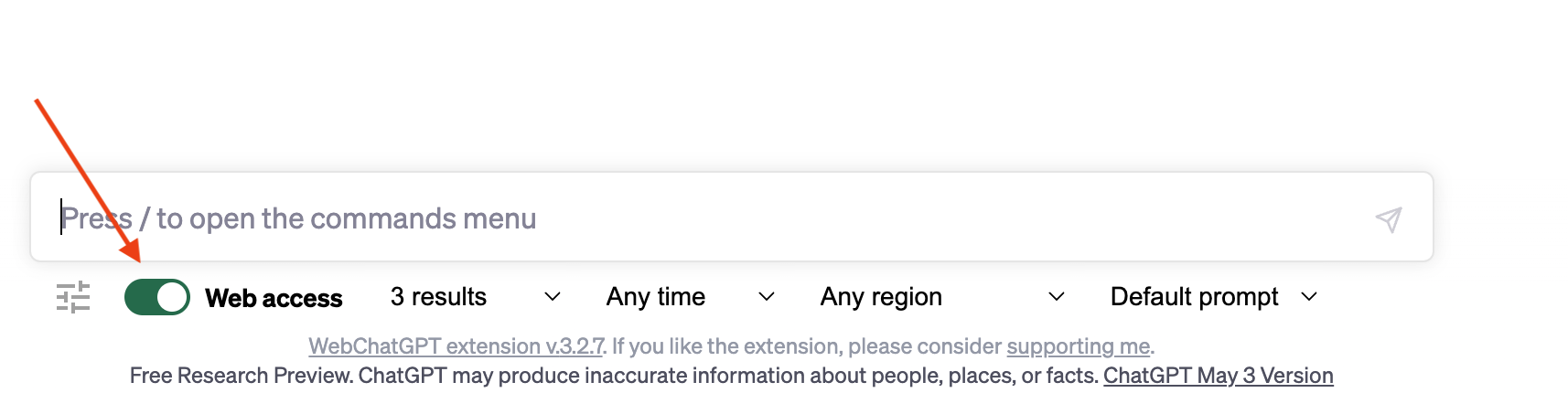
- After activating the webChatGPT, options for web access, the number of article selections, region, time, and prompt will appear at the bottom of the screen.
- When you turn on the web access button, ChatGPT will gain access to the number of articles selected from the web.
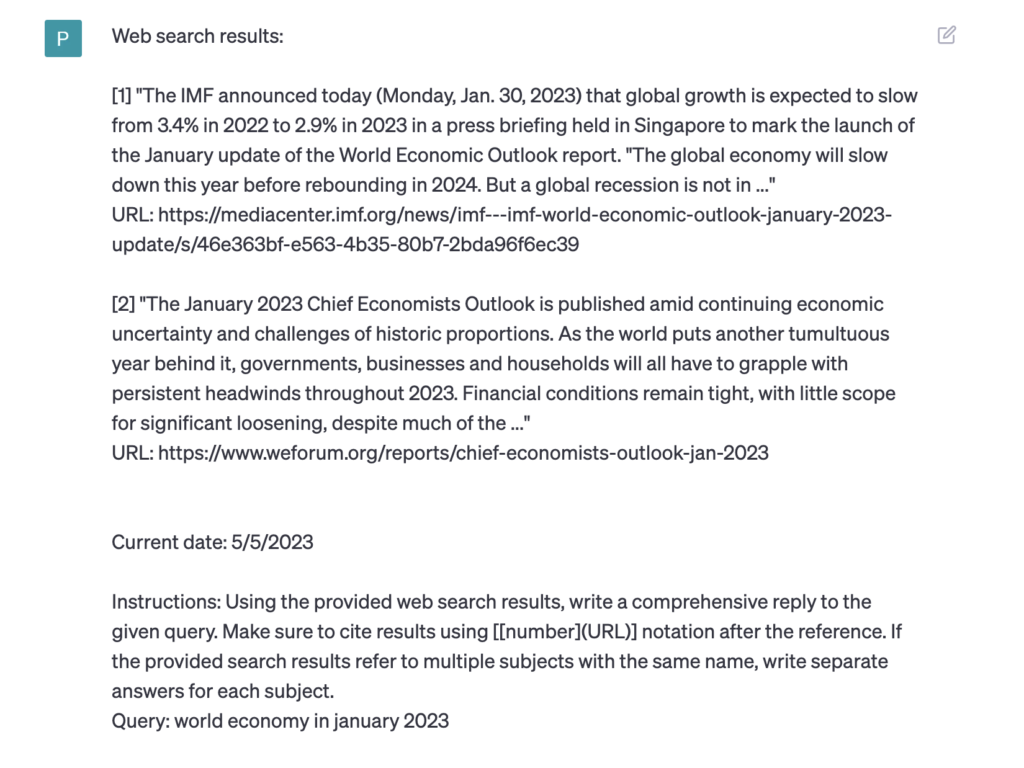
- Furthermore, ChatGPT will answer according to the search results or summarize the articles.
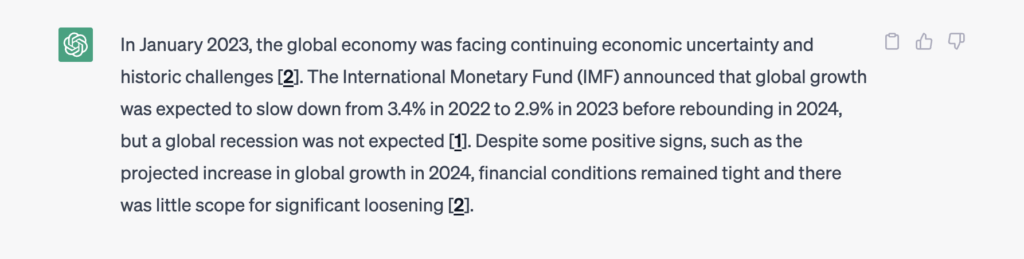
However, if you are a premium subscriber or on the waitlist, you can do much more than just search for answers.
Note: There are Chrome extensions other than webChatGPT that can help you be more productive, like SciSpace Copilot, Compose AI, Wiseone, UseChatGPT AI, and Merlin.
Features Of The New ChatGPT Plugins
The March update of our beloved AI model has added plugins that can do various tasks like booking a restaurant, shopping, running the code, and a Python interpretation.
The president and co-founder of ChatGPT, Greg Brockman, tweeted about how we can shop for groceries by using plugins like Wolfram|Alpha, OpenTable, and Instacart.
There are various other plugins available that can help us with our everyday life.
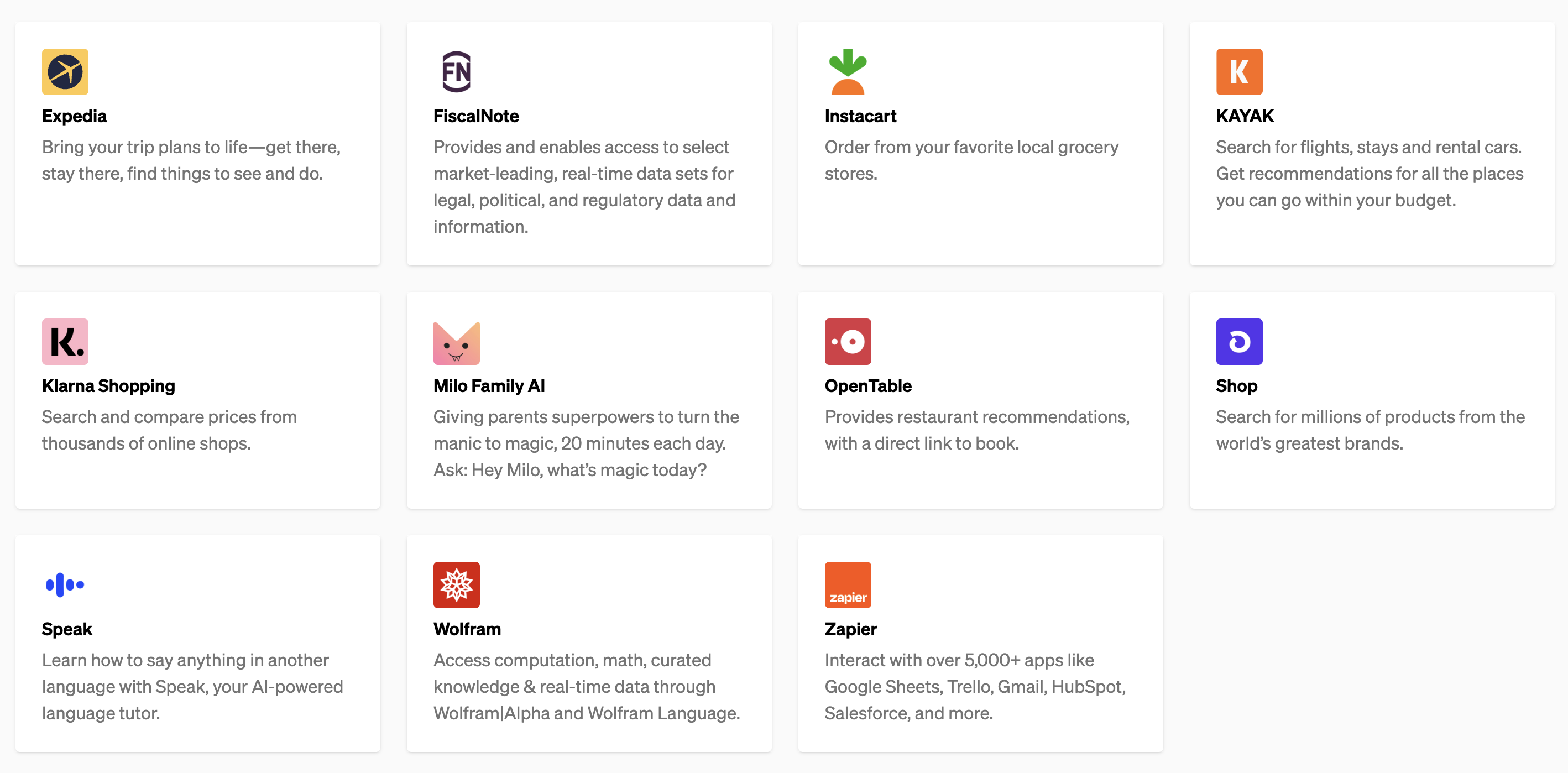
Furthermore, the founder of The Rundown, Rowan Cheung, expressed how ChatGPT’s access to Bing API changes everything.
If you are interested in the new developments happening in the world of OpenAI, joining the waitlist would be the best option.
However, similar to the thoughts of Rowan Cheung and many other entrepreneurs, limiting ourselves to ChatGPT and its extensions would not be favorable when there are so many other good alternatives.
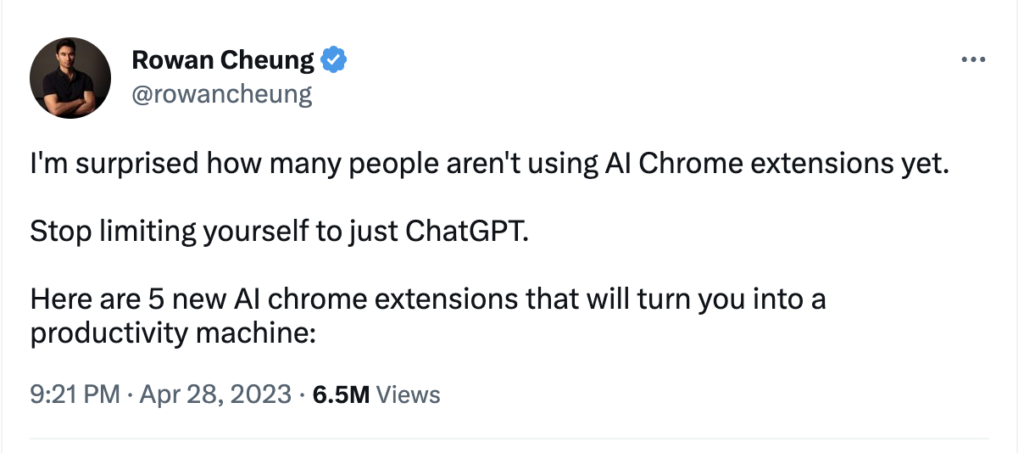
The Bottom Line
We can use ChatGPT to access the Internet without paying for the premium subscription by using different Chrome extensions and being on the waitlist.
Although this AI model is improving daily, and being a premium subscriber would be an option, many more alternatives can work similarly to ChatGPT and its plugins.








18 thoughts on “How Can ChatGPT Access The Internet?”