How to use meta ai image generator? In today’s rapidly evolving digital landscape, artificial intelligence (AI) has become an indispensable tool for various industries, including the creative realm. One of the most exciting developments in this field is the emergence of AI image generators, which enable users to create visually stunning images from textual descriptions. Among the prominent players in this arena is Meta AI, the AI research division of the tech giant Meta (formerly Facebook).
Meta AI has developed a powerful image generation model called Make-A-Scene, which allows users to generate high-quality images by simply describing their desired visual content in natural language. This cutting-edge technology has the potential to revolutionize various creative fields, from graphic design and advertising to filmmaking and game development.
In this comprehensive guide, we will explore the intricate workings of the Meta AI image generator, its capabilities, and the step-by-step process for utilizing this groundbreaking tool. Whether you’re a professional creative or an enthusiast seeking to explore the boundaries of AI-generated imagery, this article will equip you with the knowledge and skills necessary to harness the power of Meta AI’s image generation capabilities.
Understanding Meta AI’s Image Generation Model

Before delving into the practical aspects of using the Meta AI image generator, it’s essential to grasp the underlying technology that powers this remarkable tool. Meta AI’s image generation model, Make-A-Scene, is built upon advanced machine learning algorithms and deep neural networks.
- The Science Behind Make-A-Scene
Make-A-Scene leverages a technique called diffusion models, which are a type of generative model capable of producing high-quality images from random noise. Unlike traditional image generation methods that rely on adversarial training, diffusion models employ a denoising process that gradually transforms noise into a coherent image based on the provided input.
The model is trained on a vast dataset of images and their corresponding textual descriptions, allowing it to learn the intricate relationships between visual elements and language. This training process enables Make-A-Scene to understand and interpret natural language prompts, translating them into visually compelling images.
- Key Features and Capabilities
One of the standout features of Meta AI’s image generator is its ability to generate images with exceptional detail and realism. The model excels at capturing intricate textures, lighting conditions, and complex compositions, resulting in images that appear almost indistinguishable from photographs.
Additionally, Make-A-Scene offers a high degree of controllability, allowing users to specify various attributes and parameters within their textual prompts. This includes elements such as subject matter, composition, color schemes, styles, and even specific objects or elements to include or exclude from the generated image.
Getting Started with the Meta AI Image Generator
Now that you have a basic understanding of the technology behind Meta AI’s image generator, it’s time to dive into the practical aspects of using this powerful tool.
- Accessing the Image Generator
Meta AI’s image generation capabilities are currently available through various platforms and interfaces. One option is to access the model directly through Meta AI’s research platforms, which typically require specialized knowledge and access permissions.
Alternatively, you can leverage third-party services or applications that have integrated Meta AI’s image generation model into their offerings. These platforms often provide user-friendly interfaces and additional features, making it easier for individuals and businesses to explore and utilize the image generator’s capabilities.
- Setting Up Your EnvironmentDepending on the platform or service you choose to access Meta AI’s image generator, the setup process may vary. In some cases, you might need to create an account, obtain an API key, or install specific software or libraries.
It’s essential to carefully follow the provided instructions and ensure that you have all the necessary prerequisites in place before proceeding. This may include installing specific packages, configuring your development environment, or meeting any system requirements specified by the platform or service.
Generating Images with Meta AI
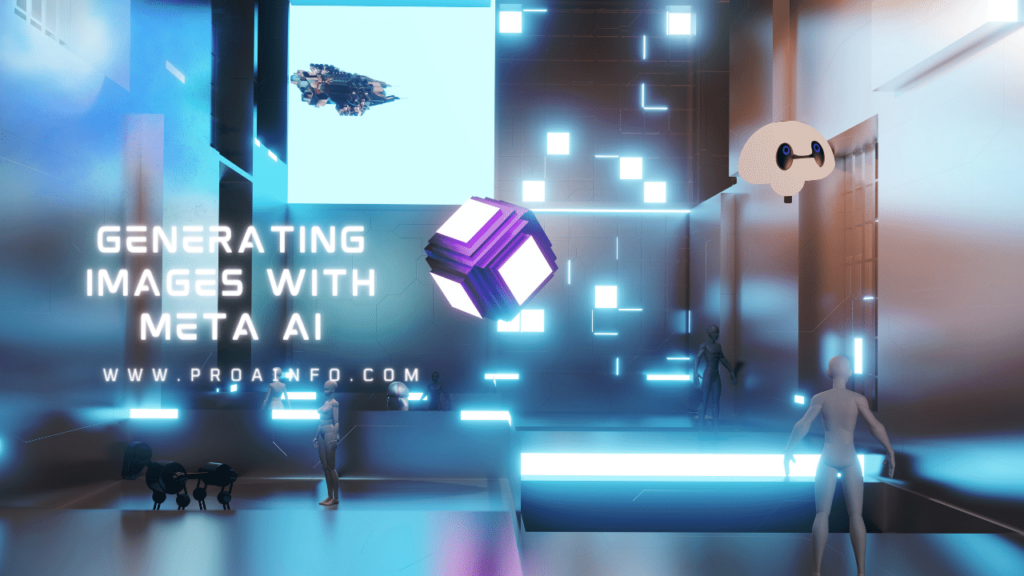
Once you have successfully set up your environment and accessed Meta AI’s image generator, it’s time to explore the process of generating images using natural language prompts.
- Crafting Effective Prompts
The quality and specificity of your textual prompts play a crucial role in the outcome of the generated images. Meta AI’s image generator is designed to interpret natural language, allowing you to describe your desired visual content using plain English or any supported language.
When crafting your prompts, aim for clarity and descriptiveness. Provide as much detail as possible regarding the subject matter, composition, lighting, color schemes, and any specific elements or objects you want to include or exclude. The more specific and well-articulated your prompt is, the better the model will be able to understand and translate your vision into a compelling image.
- Adjusting Parameters and Settings
Depending on the platform or service you’re using, you may have access to various parameters and settings that can further refine and customize the image generation process. These settings can influence aspects such as image resolution, aspect ratio, style, and even the degree of creative interpretation applied by the model.
Experiment with different parameter combinations to find the settings that best suit your desired output. Additionally, some platforms may offer advanced features like style transfer, allowing you to apply specific artistic styles or filters to the generated images.
- Generating and Rendering Images
With your prompt and settings in place, you can initiate the image generation process. Depending on the complexity of your prompt and the computational resources available, this process may take some time, ranging from a few seconds to several minutes.
As the model processes your input, it will gradually generate the image, refining and adding details until the final result is rendered. Some platforms may provide real-time previews or progress updates, allowing you to monitor the generation process as it unfolds.
- Evaluating and Refining Results
Once the image generation process is complete, you’ll have the opportunity to evaluate the resulting image. Take the time to carefully examine the output, assessing its accuracy, level of detail, and overall alignment with your intended vision.
If the initial result falls short of your expectations, don’t hesitate to refine your prompt or adjust the parameters and settings. The iterative nature of the image generation process allows you to experiment and make adjustments until you achieve the desired outcome.
Advanced Techniques and Best Practices
As you gain more experience with Meta AI’s image generator, you may want to explore advanced techniques and best practices to take your image generation skills to the next level.
- Combining Prompts and Image-to-Image Generation
One powerful technique is to combine textual prompts with existing images, a process known as image-to-image generation. This approach allows you to use an existing image as a starting point and modify or enhance it based on your textual prompts.
For example, you could provide a landscape image and a prompt describing specific modifications, such as adding a sunset, changing the season, or introducing new elements like buildings or objects. The image generator will then use the provided image as a foundation and apply the specified changes, resulting in a transformed and visually compelling output.
- Batch Processing and Automation
If you find yourself needing to generate multiple images or variations, consider exploring batch processing and automation capabilities. Some platforms or services may offer tools or scripts that allow you to feed in multiple prompts or parameter sets simultaneously, streamlining the image generation process for larger-scale projects.
Automation can be particularly useful for tasks such as creating image variations, generating image sequences, or producing large volumes of visual content for various applications, such as game asset creation or marketing campaigns.
- Collaboration and Feedback
The creative process often benefits from collaboration and feedback. Consider sharing your generated images with others, such as colleagues, clients, or peers in the creative community. Gather feedback on the visual quality, accuracy, and overall effectiveness of the generated images.
Incorporating external perspectives can help you refine your prompting techniques, identify areas for improvement, and ultimately produce more compelling and impactful visuals. Additionally, participating in online communities or forums dedicated to AI image generation can provide valuable insights, tips, and inspiration from other users.
- Ethical Considerations and Responsible UseAs with any powerful technology, it’s essential to consider the ethical implications and responsible use of AI image generators like Meta AI’s Make-A-Scene. While these tools offer immense creative potential, they also raise concerns regarding potential misuse or unintended consequences.
Be mindful of issues such as copyright infringement, bias, and the representation of sensitive or harmful content. Familiarize yourself with best practices, guidelines, and any applicable regulations or policies regarding the use of AI-generated images in various contexts.
Additionally, consider the potential impact of your generated images on individuals, communities, or society at large. Strive to create visuals that are respectful, inclusive, and promote positive values and narratives.
Conclusion
Meta AI’s image generator represents a remarkable leap forward in the realm of AI-powered creativity, empowering users to bring their imaginative visions to life with unprecedented ease and realism. By leveraging the power of natural language prompts, users can tap into the boundless potential of this cutting-edge technology, generating visually stunning and highly detailed images that push the boundaries of what was previously possible.
As you embark on your journey with Meta AI’s image generator, remember to approach it with an open and inquisitive mindset.
FAQs
What is the difference between Meta AI’s image generator and other AI image generators?
Meta AI’s image generator, Make-A-Scene, stands out for its ability to generate highly detailed and realistic images with exceptional quality. Unlike some other generators that may produce more stylized or abstract outputs, Make-A-Scene excels at capturing intricate textures, lighting conditions, and complex compositions, resulting in images that appear almost indistinguishable from photographs.
Is Meta AI’s image generator free to use?
The accessibility and pricing of Meta AI’s image generator depend on the platform or service you choose to use. Meta AI itself may offer limited free access for research or educational purposes, but commercial usage may require licensing or subscription fees. Third-party services that integrate Meta AI’s technology may have their own pricing models, ranging from free trials to paid plans.
What file formats are supported for the generated images?
The supported file formats for the generated images may vary depending on the platform or service you’re using. However, common image formats like JPEG, PNG, and TIFF are typically supported. Some platforms may also offer additional options, such as vector formats like SVG or high-resolution formats suitable for print or digital applications.
Can I use the generated images for commercial purposes?
The terms of use and licensing for commercially using the generated images will depend on the specific platform or service you’re utilizing. In some cases, you may need to obtain a commercial license or follow specific guidelines and restrictions. It’s essential to review the terms and conditions carefully to ensure compliance and avoid any potential legal issues.
How long does it take to generate an image?
The time required to generate an image can vary significantly depending on several factors, such as the complexity of the prompt, the desired image resolution, the computational resources available, and the current workload on the platform or service. Simple prompts may generate images in a matter of seconds, while more complex prompts could take several minutes or longer.
Can I control the artistic style or apply filters to the generated images?
Many platforms and services that offer Meta AI’s image generation capabilities provide options to control the artistic style or apply filters to the generated images. This could include options for adjusting the overall style (e.g., realistic, painterly, or abstract), applying specific artistic filters or presets, or even combining multiple styles or techniques.
Are there any limitations or restrictions on the types of images I can generate?
While Meta AI’s image generator offers a vast range of possibilities, there may be certain limitations or restrictions in place. For example, some platforms may prohibit the generation of explicit or offensive content, hate speech, or copyrighted material. Additionally, the model’s training data may influence its ability to accurately represent certain subjects or scenarios.
How can I ensure the best results when using the image generator?
To achieve the best results when using Meta AI’s image generator, it’s essential to craft clear and descriptive prompts, providing as many relevant details as possible. Experimenting with different prompts and parameter settings can also help refine the output. Additionally, following best practices, such as combining prompts with existing images or seeking feedback and collaboration, can further enhance the quality and accuracy of the generated images.

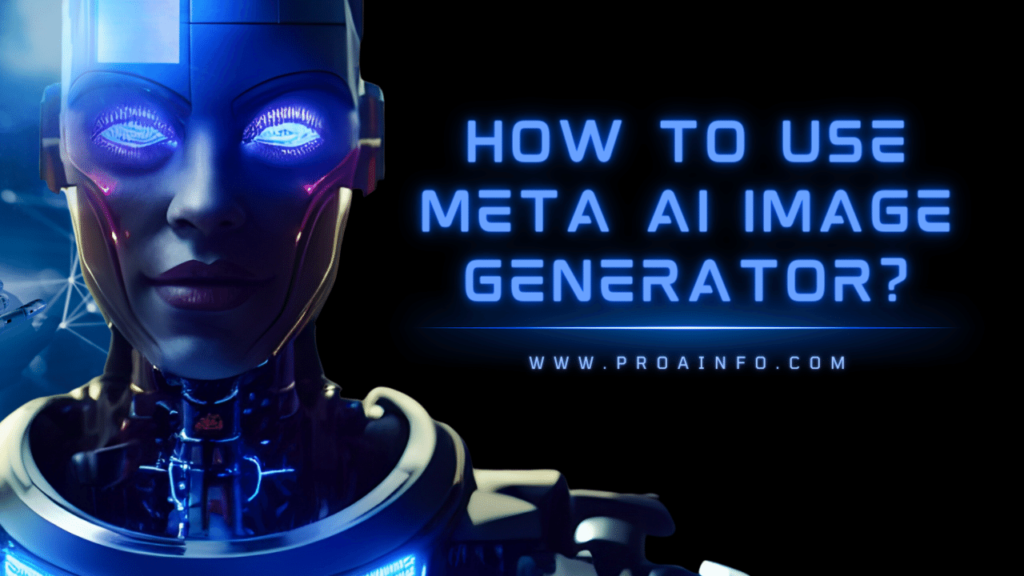






3 thoughts on “how to use meta ai image generator?”