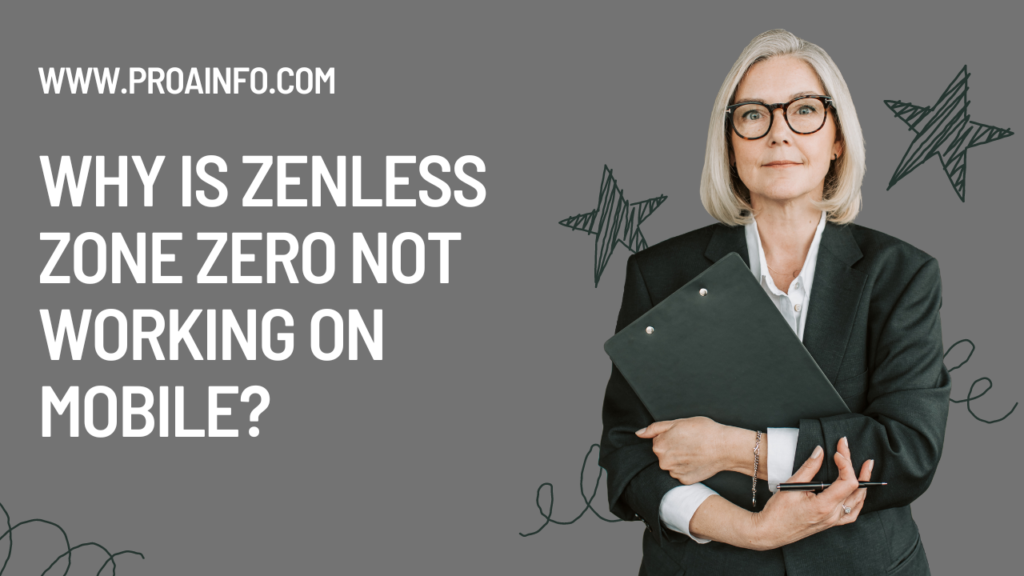Why Is Zenless Zone Zero Not Working on Mobile? Zenless Zone Zero, developed by miHoYo (also known as HoYoverse), has been eagerly anticipated by mobile gamers worldwide. As a free-to-play action role-playing game (ARPG), it promises to deliver an immersive experience with stunning visuals and engaging gameplay. However, some users have reported issues with the game not working properly on their mobile devices. This article aims to explore the potential reasons behind these problems and offer solutions to help players enjoy the game seamlessly.
1. Understanding Zenless Zone Zero
Before delving into the technical issues, let’s take a moment to understand what Zenless Zone Zero is all about.
Game Overview
Zenless Zone Zero is set in a post-apocalyptic metropolitan city called New Eridu. The game revolves around the concept of “Hollows,” which are supernatural disaster zones that have appeared throughout the city. Players take on the role of “Proxies,” who guide people through these dangerous areas.
Key Features
- Action-packed combat system
- Multiple playable characters with unique abilities
- Stunning anime-inspired visuals
- Intricate storyline and world-building
- Co-op multiplayer elements
Platform Availability
While Zenless Zone Zero is primarily designed for mobile platforms (iOS and Android), it’s also slated for release on PC and potentially other consoles in the future.
2. Common Issues Reported by Mobile Users
Many players have reported various issues when trying to play Zenless Zone Zero on their mobile devices. Let’s examine some of the most frequently encountered problems:
- Game fails to launch
- Frequent crashes during gameplay
- Severe lag and frame rate drops
- Audio glitches or missing sound
- Graphical artifacts and visual bugs
- Unable to log in or connect to servers
- Battery drain and overheating issues
Now that we’ve identified the common problems, let’s explore the potential reasons behind these issues and how to address them.
3. Device Compatibility and System Requirements
One of the primary reasons why Zenless Zone Zero might not be working on your mobile device could be related to compatibility issues or unmet system requirements.
Minimum System Requirements
While the exact system requirements may vary depending on the device and operating system, here are some general guidelines:
For Android:
- Android 7.0 or later
- At least 4GB of RAM
- Snapdragon 845 or equivalent processor
- Adreno 630 or equivalent GPU
- 6GB of free storage space
For iOS:
- iOS 11.0 or later
- iPhone 8 or newer models
- 4GB of RAM
- A11 Bionic chip or newer
- 6GB of free storage space
Checking Your Device Compatibility
To ensure your device meets the minimum requirements:
- For Android: Go to Settings > About Phone > Software Information
- For iOS: Go to Settings > General > About
Compare your device’s specifications with the minimum requirements listed above. If your device falls short, you may experience performance issues or inability to run the game altogether.
4. Network Connectivity Issues
Another common reason for Zenless Zone Zero not working properly on mobile devices is related to network connectivity problems.
Stable Internet Connection
The game requires a stable internet connection to function correctly, as it relies on server communication for various features, including:
- User authentication
- Downloading game assets
- Multiplayer functionality
- In-game purchases and updates
Troubleshooting Network Issues
If you’re experiencing network-related problems, try the following solutions:
- Check your internet connection speed using online speed test tools
- Switch between Wi-Fi and mobile data to see if the issue persists
- Restart your router or modem
- Try connecting to a different Wi-Fi network
- Disable VPN services if you’re using any
5. Storage and Memory Constraints
Insufficient storage space or low available memory can also cause Zenless Zone Zero to malfunction on mobile devices.
Storage Space Requirements
As mentioned earlier, the game requires at least 6GB of free storage space. However, it’s recommended to have more than the minimum to accommodate future updates and additional content.
Clearing Cache and Data
To free up space and potentially resolve performance issues:
- Go to your device’s Settings
- Navigate to Apps or Application Manager
- Find Zenless Zone Zero in the list
- Tap on “Storage”
- Clear the cache and, if necessary, clear data (note that this may delete your local game progress)
Optimizing Device Memory
To improve overall performance:
- Close unnecessary background apps
- Restart your device regularly
- Avoid running other resource-intensive apps while playing Zenless Zone Zero
6. Software Conflicts and Incompatibilities
Sometimes, conflicts with other apps or system software can cause issues with Zenless Zone Zero.
Conflicting Apps
Certain apps, particularly those that overlay on top of other applications or modify system settings, may interfere with the game’s functionality. Examples include:
- Screen recording apps
- Game boosters or optimizers
- VPN services
- Certain antivirus or security apps
Operating System Compatibility
Ensure that your device’s operating system is up to date and compatible with Zenless Zone Zero. Sometimes, older OS versions may not support the latest features required by the game.
Troubleshooting Software Conflicts
To identify and resolve software conflicts:
- Boot your device in safe mode to see if the issue persists
- Temporarily disable or uninstall recently added apps
- Update your device’s operating system to the latest version
- Check for any system-level restrictions that might be affecting the game
7. Server-Side Issues
In some cases, the problem may not be on your end but rather with the game’s servers.
Server Maintenance and Downtimes
Regularly scheduled maintenance or unexpected server issues can cause the game to be temporarily unavailable or perform poorly.
High Server Load
During peak hours or immediately following major updates, servers may experience high load, leading to connectivity issues or lag.
Checking Server Status
To determine if server issues are affecting your gameplay:
- Check the official Zenless Zone Zero social media accounts for announcements
- Visit the game’s official website for server status updates
- Check online gaming communities or forums for reports from other players
8. Game Client and Data Integrity
Corrupted game files or outdated versions can lead to various issues with Zenless Zone Zero.
Updating the Game
Ensure that you have the latest version of the game installed:
- For Android: Check the Google Play Store for updates
- For iOS: Check the App Store for updates
Reinstalling the Game
If updating doesn’t resolve the issue, try uninstalling and reinstalling the game:
- Backup your game data if possible
- Uninstall Zenless Zone Zero from your device
- Restart your device
- Reinstall the game from the official app store
Verifying Game Files
Some games offer an option to verify and repair game files. Check the game’s settings or support options for such a feature.
9. Device-Specific Optimizations
Different mobile devices may require specific optimizations to run Zenless Zone Zero smoothly.
Graphics Settings
Adjusting the game’s graphics settings can significantly improve performance:
- Lower the resolution
- Reduce texture quality
- Disable or reduce special effects
- Lower the frame rate cap
Battery Saving Modes
Some devices have aggressive battery-saving modes that can interfere with game performance. Try disabling these features temporarily while playing.
Thermal Throttling
Mobile devices may reduce performance to prevent overheating. Ensure your device is well-ventilated and consider using a cooling accessory for extended gaming sessions.
10. Account-Related Issues
Sometimes, problems with your game account can prevent Zenless Zone Zero from working correctly.
Login Problems
If you’re having trouble logging in:
- Double-check your account credentials
- Ensure you’re connected to the correct server region
- Try resetting your password if necessary
Account Bans or Restrictions
In rare cases, your account may be temporarily or permanently banned due to violations of the game’s terms of service.
Data Synchronization Issues
If your game progress isn’t syncing properly across devices:
- Ensure you’re logged into the correct account
- Check your internet connection
- Try logging out and back in to force a sync
11. Seeking Support from miHoYo
If you’ve tried the above solutions and are still experiencing issues with Zenless Zone Zero, it’s time to reach out to the game’s support team.
Official Support Channels
miHoYo provides several ways to get help:
- In-game support ticket system
- Official website support page
- Email support
- Social media channels
Providing Necessary Information
When contacting support, be sure to include:
- Your device model and operating system version
- A detailed description of the issue
- Any error messages you’ve encountered
- Steps you’ve already taken to troubleshoot the problem
Community Resources
Don’t forget to check community forums and social media groups for additional support and tips from other players.
Conclusion
Zenless Zone Zero is an ambitious and exciting game that pushes the boundaries of what’s possible on mobile devices. While technical issues can be frustrating, many of them can be resolved with proper troubleshooting and patience. By following the steps outlined in this article, you should be able to identify and address most common problems preventing the game from working on your mobile device.
Remember that as a relatively new game, Zenless Zone Zero may still be undergoing optimizations and improvements. Keep your game and device updated, and stay tuned for official announcements from miHoYo regarding known issues and upcoming fixes.
With persistence and the right approach, you’ll soon be able to immerse yourself in the captivating world of New Eridu and experience all that Zenless Zone Zero has to offer on your mobile device.
Would you like me to explain or break down any part of this article further?